How To Sell Vacant Land On Landsearch FSBO
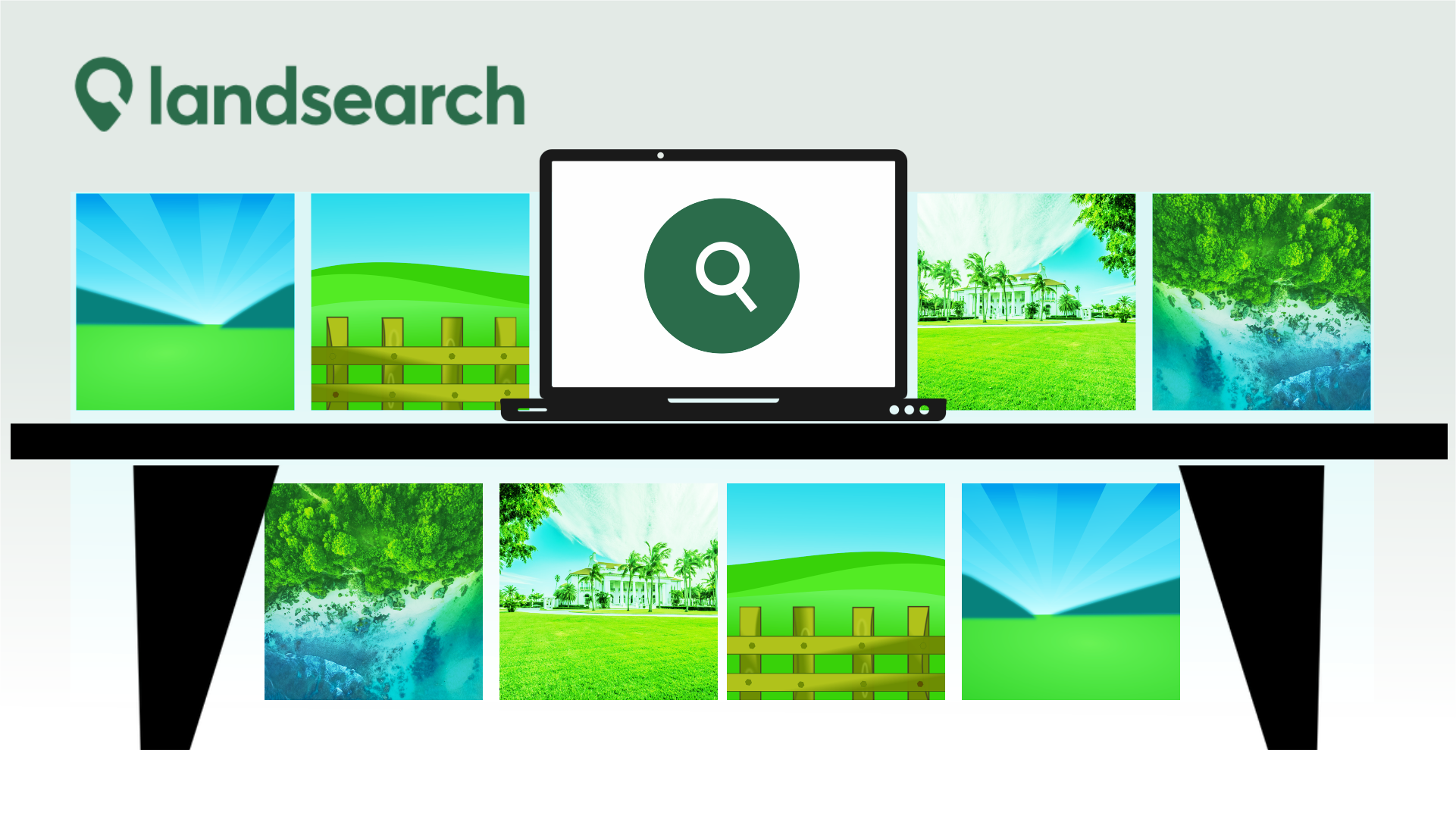
Table of Contents
Reading Time: 13 minutes
Thinking of selling your vacant land? Look no further than LandSearch, a real estate listing website specifically designed for land buyers and sellers. Here’s why LandSearch is the perfect platform to sell your vacant land using the For Sale By Owner (FSBO) option:
Targeted Audience:
- LandSearch boasts a user interface specifically designed for land, attracting a pool of serious land investors actively searching for properties like yours.
- This focus eliminates the competition you might face on general real estate listing sites with a mix of property types.
Unique Features Tailored for Land:
- LandSearch goes beyond basic listings, offering functionalities like:
- Uploading high-resolution images without limits to showcase your land’s beauty.
- Embedding videos to provide a virtual walkthrough experience for potential buyers.
- Interactive mapping with features like topography, parcel lines, and water sources – invaluable for land buyers.
Quality Control and Exposure:
- LandSearch ensures quality listings by having human reviews to verify details and photos.
- Your FSBO listing benefits from social media optimization, increasing its visibility to potential buyers.
- Although listings are free, providing comprehensive information – clear descriptions, property details, and high-quality visuals – is crucial to attracting serious inquiries.
FSBO Friendly Platform:
- LandSearch allows individual sellers to post listings for free, saving you on agent commission fees.
- Create a profile page with website and social media links, establishing yourself as a reliable seller.
Beyond Vacant Land:
While LandSearch excels in vacant land listings, it caters to properties with existing improvements like tiny homes or cabins.
By leveraging LandSearch’s unique features and targeted audience, you can effectively sell your vacant land through the FSBO route. Remember, high-quality visuals, detailed descriptions, and a user-friendly listing will significantly enhance your chances of finding the perfect buyer for your land.
Land Seller's Guide to LandSearch: Listing Options & Benefits
LandSearch offers different listing packages to maximize your exposure and attract potential buyers for your vacant land. Here’s a breakdown of the options:
Free Listings (Limited Visibility):
- Post up to 5 listings for free.
- Suitable if you’re testing the waters or have a small property.
Featured Listing ($29/month):
- Increased visibility with one featured property.
- Ideal for getting more eyes on your land with a targeted investment.
Promoted Listings ($59/month or $590/year):
- Multiple featured listings and a boosted profile for maximum exposure.
- Perfect for showcasing several properties or attracting serious buyers quickly.
Custom Marketing (Contact LandSearch):
- Highly targeted advertising based on buyer demographics and interests.
- Ideal for unique properties or if you need a strategic marketing approach.
Key benefits of using LandSearch:
- Reach millions of potential buyers actively searching for land.
- Get ad-free property listing pages for a professional presentation.
- Track engagement and leads to measure your listing’s performance.
- Include videos and map embeds to create a more engaging listing.
To get started:
- Create a free account on LandSearch.
- LandSearch offers multiple ways to list your property, including manual uploads or through your MLS (for agents).
- Refer to their FAQ section or contact customer support for detailed instructions.
By choosing the right package and showcasing your land effectively, LandSearch can help you connect with serious buyers and sell your vacant land faster.
Step-by-Step Guide: Selling Vacant Land on LandSearch FSBO
Ready to list your vacant land on LandSearch? Here’s a simplified guide to walk you through the FSBO (For Sale By Owner) process:
1. Log in and Access Listings:
- Head over to LandSearch’s website: https://www.landsearch.com/
- Sign in to your existing LandSearch account.
- If you’re new to LandSearch, creating an account is free and straightforward.
2. Initiate a New Listing:
- Once logged in, navigate to your account section and look for “My Account”.
- Within your account dashboard, find the option to “Add Listing”.
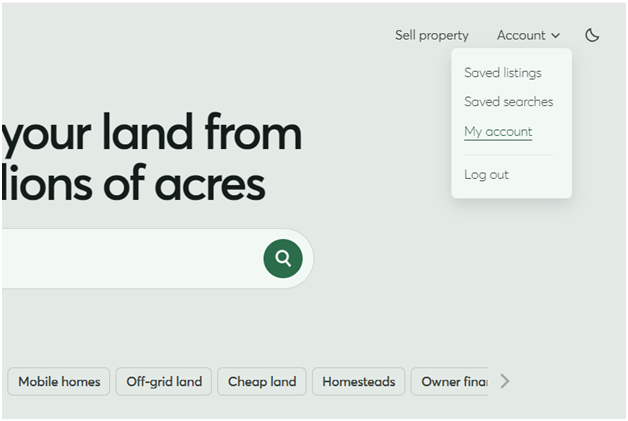
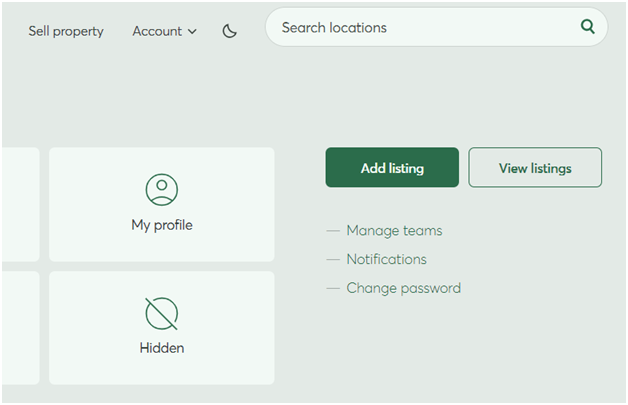
3. Complete the Listing Details:
- LandSearch provides a user-friendly interface with clear steps. You’ll see a breakdown of the listing creation process, likely divided into sections.
- These sections might include details like:
- Basics: Property address, size, price, and format (For Sale in this case).
- Criteria: Property type (residential, agricultural, etc.) and relevant tags (e.g., wooded, lake view).
- Details: Comprehensive description, legal access, zoning code, and other property specifics.
- Attributes: Lot views (city, lake, etc.) and features (wooded, trails, etc.).
- Media: Upload high-quality photos and consider adding a video walkthrough (optional but highly recommended).
4. LandSearch Listing Basics
Start with the first section or the Basics tab which requires the following information:
- Property Format: Choose “For Sale” from the available options.
- Property Address: Enter the full address of your vacant land, including street number, street name, city, state, and zip code.
- Property Map Coordinates: This section allows you to enter the latitude and longitude coordinates of your land.
- Driving Directions: Provide clear and concise instructions for potential buyers to reach your property.
- Property Size: Enter the size of your vacant land in acres.
- Price: Indicate your asking price for the land.
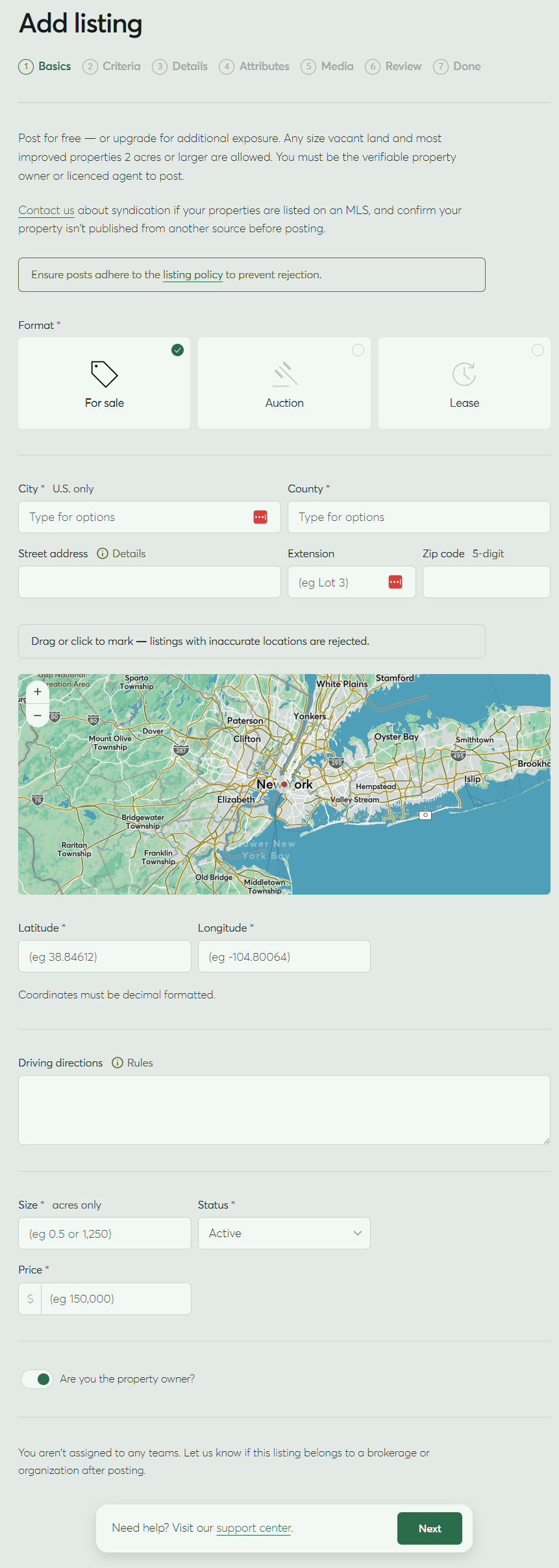
5. LandSearch Listing Criteria: Choosing Property Type and Tags
LandSearch allows you to categorize your vacant land listing using two key elements: Property Type and Tags. Here’s how to choose the most appropriate options:
Property Type:
- Agricultural: Select this if your land is actively used for farming, ranching, or grazing.
- Commercial: Choose this if your land is suitable for commercial purposes like retail stores, offices, or industrial facilities.
- Recreational: This option is ideal for large properties well-suited for outdoor activities like camping, hunting, or fishing.
- Residential: Select this if your land has an existing home or is ideal for building one or more houses.
Important Note: Your vacant land might not perfectly fit into one category. Choose the option that best reflects the primary purpose or potential use of your land.
Tags:
LandSearch offers various tags to further refine your listing. These tags allow potential buyers to filter their searches based on specific features and characteristics. There are likely multiple categories within tags, so select all checkboxes that apply to your vacant land. Here are some potential tag categories and examples:
- Geography: Mountain views, waterfront, desert landscape, etc.
- Land Use: Hunting land, timber land, development potential, etc.
- Improvements: Fenced property, paved road access, utilities available, etc.
- Features: Water source (river, stream, etc.), scenic views, wildlife habitat, etc.
- Attributes: Rolling hills, flat terrain, remote location, etc.
By carefully selecting the Property Type and relevant Tags, your vacant land listing will reach a more targeted audience of potential buyers actively searching for similar properties on LandSearch.
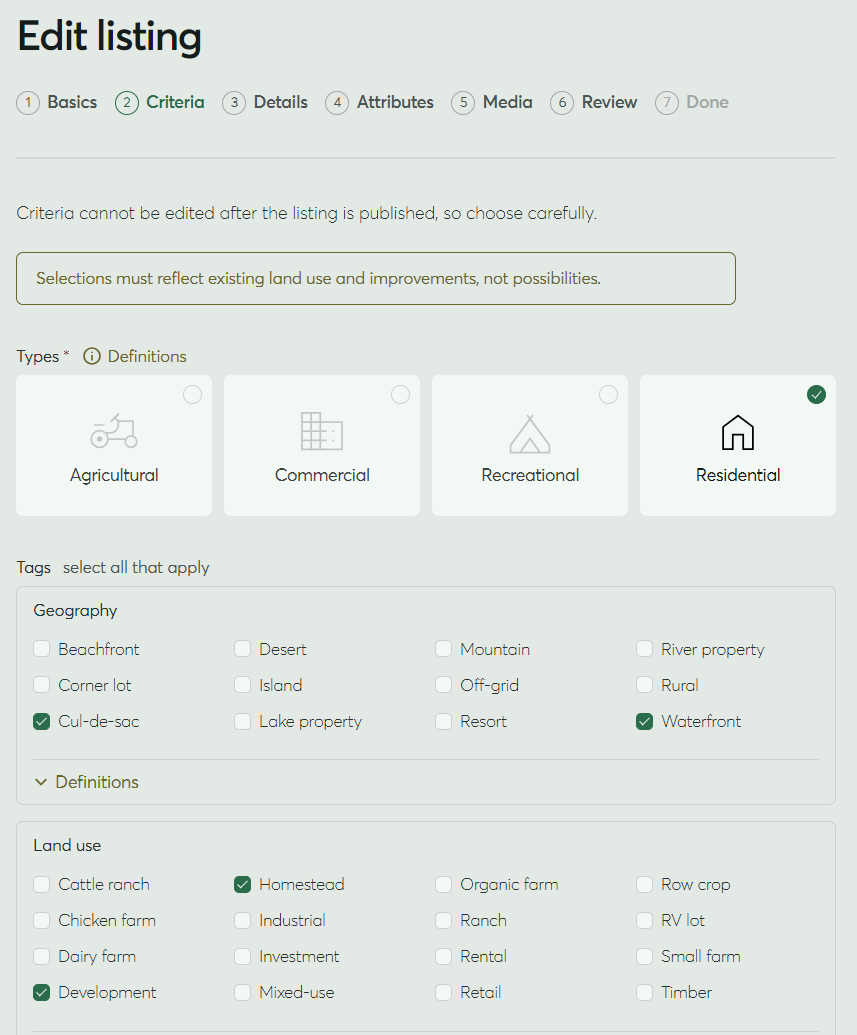
6. LandSearch Listing Details: Crafting Your Description and Adding Property Details
The “Details” tab on LandSearch is crucial for providing potential buyers with a comprehensive understanding of your vacant land. Here’s how to create a compelling description and include essential property details:
Description:
- Write a clear and concise description: Briefly describe your vacant land’s key features and highlight its potential uses.
- Use helpful context: Mention nearby landmarks, towns, or attractions to give buyers a sense of the location.
- Focus on benefits: Instead of just listing features, explain how they benefit potential buyers.
- Example: “This secluded 10-acre property offers stunning mountain views and abundant wildlife, perfect for those seeking a peaceful retreat for camping, hunting, or off-grid living.”
Property Details:
- Legal access: Specify how buyers can access the property (e.g., paved road, easement access).
- Zoning code: Indicate the zoning code to inform buyers about potential land uses and development restrictions.
- Elevation: Mention the property’s elevation, especially if it’s a significant factor (e.g., mountain property).
- Neighborhood/subdivision: If applicable, include the neighborhood name or subdivision information.
- School district: Mention the relevant school district if the land is suitable for residential development.
- Legal description: Provide a legal description of the property for accurate identification.
- Parcels number/ID: Include the parcel number(s) or identification code(s) assigned by the local authority.
- Property taxes: Indicate the annual property tax amount (estimated if exact figure unavailable).
- Utilities: Specify whether utilities like electricity, water, or sewer are available or require installation.
Additional Tips:
- Maintain a professional tone and avoid excessive use of adjectives.
- Proofread carefully for any errors in grammar, spelling, or punctuation.
- Consider bullet points to highlight key features and details for easy reading.
By providing a well-written description and comprehensive property details, you’ll create a more informative LandSearch listing that attracts serious buyers and facilitates a smooth selling process.
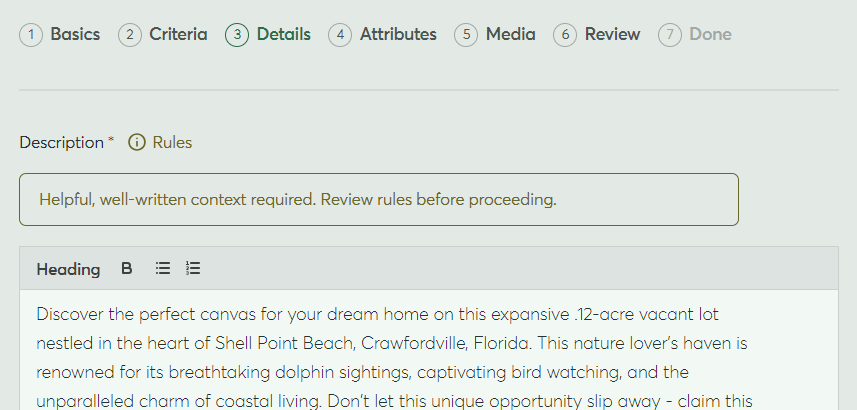
7. LandSearch Listing: Selecting Lot Views and Features
The LandSearch “Attributes” tab allows you to highlight unique aspects of your vacant land using two categories: Lot Views and Features. Here’s how to choose the most fitting options:
Lot Views (Select all that apply):
- City: Choose this if your land offers scenic city views.
- Lake: Select this if your property has a lake view or direct lake frontage.
- Ocean: Choose this if your vacant land boasts oceanfront access or stunning ocean views.
- Water: Select this for any water features near your land (river, stream, etc.) if a specific option like “Lake” or “Ocean” isn’t more applicable.
- Woods: Choose this if your vacant land has a wooded area or is surrounded by forests.
Features (Select all that apply):
- Wooded: Select this if a significant portion of your land is covered by trees.
- Trails: Choose this if your land has existing walking, hiking, or biking trails.
- Lawn: Select this if your vacant land has a well-maintained grassy area.
- Dock Rights: Choose this only if your property includes or has the potential to acquire dock rights on a nearby body of water (lake, river).
Additional Feature Options (Consider if applicable):
- Crops: Select this if your land is currently used for agriculture.
- Gate: Choose this if your land has a secure entrance with a gate.
- Sprinkler System: Select this if your vacant land has a pre-installed sprinkler system for irrigation.
- Tennis Court, Boat House, Cabana, Deck, Patio: Choose any of these features if they exist on your property.
Important Note:
- Be truthful and accurate in your selections. Choose only the options that genuinely represent your vacant land.
LandSearch might have additional feature options not listed here. Review all available options and select those most relevant to your property.
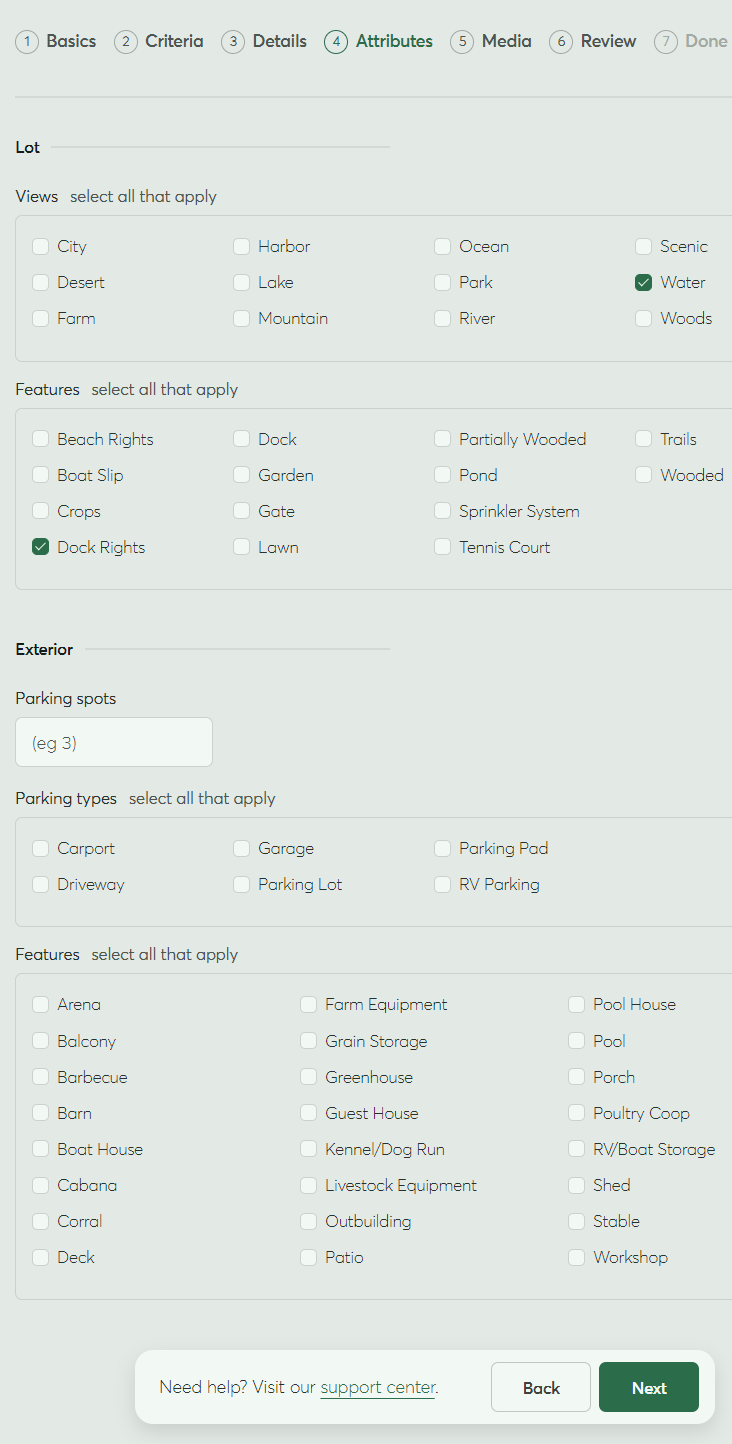
8. LandSearch Listing: Uploading Media to Showcase Your Vacant Land
The LandSearch “Media” tab lets you add visuals to your vacant land listing, which is crucial for attracting potential buyers. Here’s what you can do:
Upload High-Quality Images:
- LandSearch likely allows uploading multiple images to showcase your property from various angles.
- Use high-resolution photos that capture the beauty and key features of your vacant land.
- Include photos that depict the surrounding landscape and any unique aspects of the property.
Image Tips:
- Landscape format is generally preferred for land listings.
- Good lighting is essential to showcase the property clearly.
- Variety of shots is key – include wide shots, close-ups of interesting features, and seasonal variations (if applicable).
While embedded captions and graphics aren’t allowed:
- You can indirectly highlight key features by strategically taking photos that showcase those elements.
- For instance, capture a photo of a mountain range in the distance to highlight a “mountain view” feature.
Adding Videos (Optional but Highly Recommended):
- LandSearch allows embedding YouTube or Vimeo video URLs to your listing.
- Create a captivating video walkthrough of your vacant land, showcasing its highlights and giving potential buyers a virtual tour.
- Consider using drone footage if it adds value by providing a broader perspective of the property and surrounding area.
Video Tips:
- Keep it short and informative: Aim for a video under 3 minutes that effectively showcases the property.
- Professional look is ideal: Use smooth camera movements, good lighting, and background music (if applicable).
- Highlight key features: Focus on aspects that might be difficult to capture in photos, like walking trails or scenic views.
By uploading high-quality images and potentially a video, you’ll create a visually appealing LandSearch listing that effectively grabs attention and compels buyers to learn more about your vacant land.
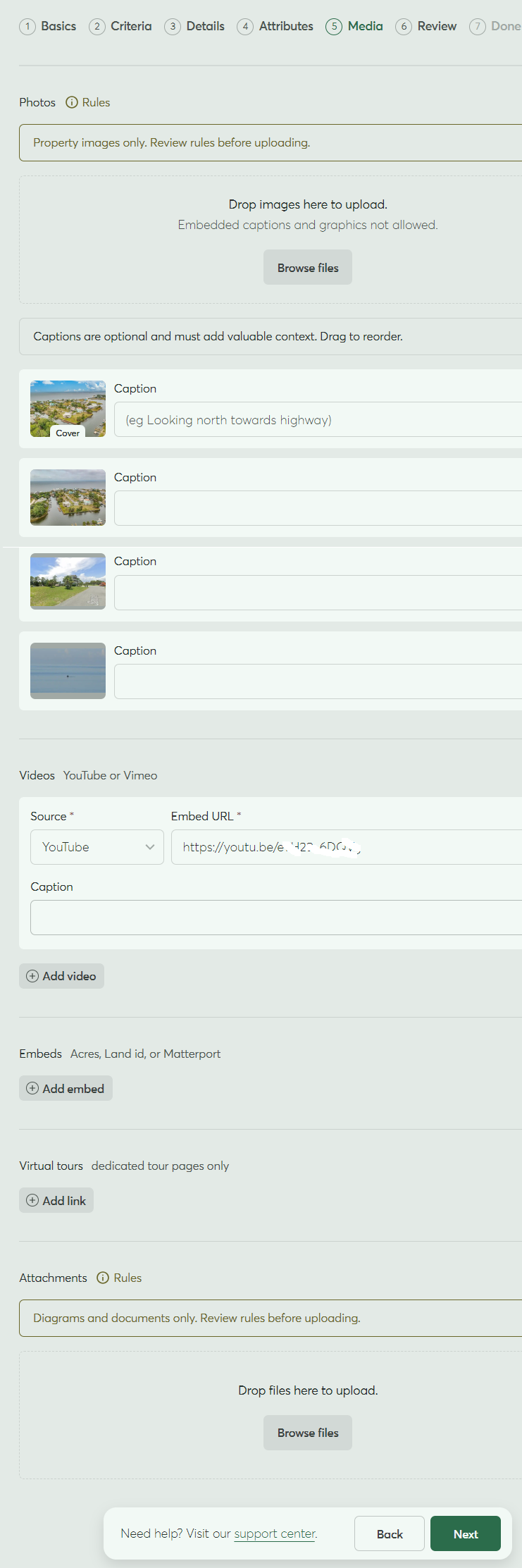
9. Finalizing Your LandSearch Listing: Review, Save, and Publish
You’re almost there! Here are the next steps to finalize your LandSearch listing for your vacant land:
- Review and Edit:
- Carefully review all the information you’ve entered throughout the listing process.
- Double-check for any typos, errors, or inaccurate details.
- Ensure your property description is clear, concise, and informative.
- Verify photos and videos accurately represent your vacant land.
- Save and Submit:
- Once satisfied with your listing, save it on LandSearch.
- Depending on LandSearch’s specific workflow, you might need to submit the listing for review.
- Publication Process:
- Be aware that your listing might undergo a review process before being published on LandSearch.
- LandSearch likely has quality control measures to ensure accurate and professional listings.
- Approval time might vary, so be patient while your listing is under review.
Additional Tips:
- Consider using LandSearch’s preview function (if available) to see how your listing will appear to potential buyers.
- Once your listing is published, monitor its performance and engagement.
- LandSearch might offer analytics tools to track listing views and inquiries.
By following these steps and creating a high-quality listing, you’ve increased your chances of successfully selling your vacant land through LandSearch. Remember, compelling visuals, a well-written description, and accurate property details are key to attracting serious buyers on the LandSearch platform.
Is LandSearch Right for Selling Your Vacant Land?
Here’s a breakdown of whether LandSearch might be a good fit for selling your vacant land:
LandSearch Could Be Ideal If:
- You’re comfortable with the FSBO process: LandSearch caters to For Sale By Owner listings, meaning you handle the marketing and negotiations directly.
- Your land targets a specific audience: LandSearch focuses on land properties, attracting buyers actively seeking vacant land for various uses.
- You want a user-friendly platform: LandSearch boasts a user-friendly interface with clear steps to guide you through the listing process.
- You value high-quality visuals: LandSearch allows uploading multiple photos and even videos, crucial for showcasing your land effectively.
- Exposure and reach are important: LandSearch has a large pool of potential land buyers and offers different listing packages to maximize your property’s visibility.
However, Consider Alternatives If:
- You need full-service agent support: Unlike traditional realtors, LandSearch doesn’t provide property marketing or negotiation assistance.
- Your land has unique characteristics: If your vacant land has complexities or requires specialized marketing, a realtor with local expertise might be a better option.
- You prefer a more localized approach: While LandSearch has a national reach, a local realtor might have a deeper understanding of your specific land market.
Ultimately, the best platform for selling your vacant land depends on your individual needs and comfort level with the FSBO process. LandSearch offers a compelling option with its targeted audience, user-friendly platform, and marketing tools. However, weigh the advantages against your specific situation and consider exploring alternatives if a full-service realtor or a more localized approach might be more suitable.
Selling Vacant Land on LandSearch: Pros and Cons
LandSearch offers a platform for For Sale By Owner (FSBO) listings of vacant land. Here’s a breakdown of the pros and cons to help you decide if it’s the right fit for selling your property:
✅ Pros
- Targeted Audience: LandSearch caters specifically to buyers seeking vacant land, increasing the chances of reaching potential buyers actively interested in your property type.
- Cost-Effective: Listing on LandSearch can be significantly cheaper than hiring a traditional realtor, especially if you opt for the free or basic listing options.
- User-Friendly Platform: LandSearch provides a clear and user-friendly interface to guide you through the listing process, making it easy to create and manage your listing.
- Marketing Tools: LandSearch offers various listing packages to enhance your property’s visibility, allowing you to choose the level of exposure that suits your needs and budget.
- Visual Appeal: LandSearch allows uploading multiple photos and even video walkthroughs, crucial for showcasing your vacant land’s features and attracting buyers.
- Control Over the Process: As an FSBO seller, you maintain full control over pricing, negotiations, and communication with potential buyers.
⛔ Cons
- Limited Support: Unlike a realtor, LandSearch doesn’t offer property marketing, negotiation assistance, or legal expertise. These aspects fall on you, requiring effort and potentially marketing knowledge.
- Marketing Skills Needed: To effectively sell your land on LandSearch, you’ll need to create compelling descriptions, manage inquiries, and potentially negotiate deals.
- Competition: The platform might have numerous vacant land listings, requiring you to make yours stand out with detailed information, high-quality visuals, and a competitive price.
- Time Commitment: Selling FSBO generally takes more time and effort compared to using a realtor. You’ll need to invest time in listing creation, communication with potential buyers, and potentially showing the property.
Additional Considerations:
- Complexity of your land: If your property has unique features, complex zoning restrictions, or requires specialized marketing, a realtor with local expertise might be a better choice.
- Your comfort level: If you’re unfamiliar with FSBO selling or lack marketing experience, consider your comfort level with the additional responsibility.
Overall, LandSearch can be a valuable tool for selling vacant land, especially if you’re comfortable with the FSBO process and have the necessary marketing skills. However, if you lack time, marketing expertise, or your property requires a more personalized approach, a traditional realtor might be a better fit.
Alternatives to Selling Your Vacant Land on LandSearch: Exploring Your Options
LandSearch offers a solid platform for selling vacant land FSBO, but it’s not the only option. Here’s a breakdown of some alternatives, along with additional considerations:
Alternatives:
- Flat Fee MLS Service:
- Pros: Maximize exposure by listing your property on the Multiple Listing Service (MLS), a network used by most realtors, at a lower cost than a traditional realtor.
- Cons: Requires more involvement than LandSearch as you manage listing creation and marketing, but potentially less than a full-service realtor.
- Best for: Sellers comfortable with some marketing effort but seeking wider exposure on the MLS.
- Discount Broker:
- Pros: Benefit from a realtor’s expertise and negotiation skills at a lower commission rate than a traditional realtor.
- Cons: Commission fees are still higher than FSBO options, and the level of service might vary.
- Best for: Sellers wanting some realtor support but seeking a cost-effective option.
- Dedicated FSBO Websites:
- Pros: Similar concept to LandSearch, but might cater to a more specific target audience or offer additional FSBO resources.
- Cons: Exposure might be lower compared to LandSearch depending on the website’s reach.
- Best for: Sellers seeking a niche FSBO platform or additional FSBO guidance.
- Land Investment Company:
- Pros: Potentially quicker sale as these companies buy land directly, eliminating listing time and buyer uncertainty.
- Cons: Offers might be lower than market value as the company factors in resale risk.
- Best for: Sellers needing a quick cash sale and willing to potentially accept a lower price.
Additional Considerations:
- Local Market Expertise: Consider whether a realtor’s local knowledge might be valuable depending on your land’s complexity or market dynamics.
- Time Commitment: Selling FSBO requires more time investment compared to using a realtor.
- Marketing Skills: Evaluate your marketing capabilities; if needed, consider hiring a marketing professional to enhance your listing.
- Negotiation Skills: Being comfortable negotiating with potential buyers is crucial for successful FSBO selling.
Ultimately, the best option depends on your priorities:
- Maximize exposure: Consider a Flat Fee MLS service or LandSearch with a premium package.
- Quick sale: Explore a Land Investment Company (be prepared for a potentially lower offer).
- Cost-effective: LandSearch or a Flat Fee MLS service can be budget-friendly options.
- Expert guidance: A traditional realtor or discount broker offers support but involves higher fees.
By carefully evaluating your needs and researching these alternatives, you can choose the best platform or approach to sell your vacant land effectively.
Tired of Waiting? Unlock Cash for Your Vacant Land Today!
Is your undeveloped land a burden? Home & Land Experts can help! We’re a trusted land investment company that buys land directly from owners, offering a fast and hassle-free solution.
Here’s why Home & Land Experts is the right choice:
- Top Dollar Cash Offers: We value your land fairly and provide competitive cash offers, putting money directly in your pocket.
- Quick & Easy Process: There’s no need to wait for a buyer. Sell your land on your terms, with no listing fees, commissions, or surprise costs.
- Stress-Free Closing: Relax! We handle all the paperwork, title transfers, escrow, and closing costs.
- Free, No-Obligation Cash Offer: Get started today! Let us evaluate your land and provide a no-pressure offer with absolutely no commitment.
Get a FREE, No-Obligation Cash Offer Today!
Call Now: +1 (850) 919-4557 and speak with a land specialist.
Stop letting your vacant land sit idle. Unlock its value and achieve your financial goals with Home & Land Experts. We’re here to help!
Frequently Asked Questions: Selling Vacant Land on LandSearch FSBO
Thinking of selling your vacant land on LandSearch? Here are some frequently asked questions and answers to help you navigate the process:
LandSearch FSBO FAQs
- Is LandSearch a good fit for selling my vacant land?LandSearch is a great platform for FSBO (For Sale By Owner) listings of vacant land. It caters to a targeted audience of potential land buyers and offers user-friendly tools to create compelling listings. However, if you need full-service support with marketing and negotiation, a traditional realtor might be a better option.
- What are the costs involved in listing my land on LandSearch?LandSearch offers a variety of listing packages. You can start with a free basic listing with limited visibility, or upgrade to premium packages for increased exposure.
Here's a more detailed breakdown of listing costs on LandSearch:
1. Free Basic Listing:
- Cost: $0
- Benefits:
- Suitable for testing the waters or listing a small property.
- Allows uploading up to 5 photos and basic property details.
- Reaches a limited audience of potential buyers.
- Drawbacks:
- Limited visibility compared to paid options.
- Fewer features to showcase your land effectively.
2. Featured Listing Package (Price may vary):
- Cost: Typically starts around $29/month (check LandSearch for latest pricing).
- Benefits:
- Increased exposure by featuring your property prominently on search results and browsing pages.
- Allows uploading more photos and potentially a video walkthrough.
- Might offer additional features like property highlights or lead capture forms.
- Drawbacks:
- Higher cost compared to the free listing.
- Might not be the most prominent option depending on the competition and chosen features.
3. Promoted Listing Packages (Price may vary):
- Cost: Typically starts around $59/month or $590/year (check LandSearch for latest pricing).
- Benefits:
- Maximum exposure with your property featured prominently on search results, category pages, and potentially promoted through additional marketing channels.
- Allows uploading the highest number of photos and videos.
- Might offer advanced features like lead capture forms, analytics tools, or priority placement.
- Drawbacks:
- Highest cost among LandSearch's listing options.
- Might be unnecessary for all sellers, depending on the value and urgency of selling your land.
Additional Considerations:
- LandSearch might offer package variations or promotions, so compare options carefully before choosing.
- Upgrading from a free listing to a paid package can significantly increase the visibility and potential reach of your vacant land listing.
- Consider your budget and the value of your land to determine the most suitable listing package for your selling goals.
By understanding LandSearch's listing costs and the features offered in each package, you can make an informed decision that maximizes your exposure and helps you sell your vacant land effectively.
- How do I create a high-quality listing for my vacant land?
LandSearch provides clear steps to guide you through the listing process. Focus on including high-resolution photos, a detailed and informative description, accurate property details, and relevant tags to showcase your land effectively.
Here's a detailed guide on creating a compelling LandSearch listing that attracts potential buyers and helps you sell your vacant land:
1. Leverage High-Resolution Photos:
- Quantity: LandSearch likely allows uploading multiple photos. Use this to your advantage! Showcase your land from various angles, capturing its beauty and key features.
- Quality: High-resolution photos are crucial. Blurry or pixelated images create a negative impression. Invest in good lighting and consider hiring a professional photographer for impactful visuals.
- Variety: Include a mix of wide shots showcasing the overall landscape, close-up photos of unique features (e.g., rock formations, trees), and seasonal variations (if applicable).
- Pro Tip: Use landscape format for photos as it typically works best for land listings.
2. Craft a Detailed and Informative Description:
- Clarity and Concision: Write a clear and concise description that highlights your land's key selling points.
- Benefits-Oriented: Focus on the benefits potential buyers will enjoy. Instead of just listing features, explain how they enhance the land's value (e.g., "Tranquil mountain views perfect for a peaceful retreat").
- Context: Provide context by mentioning nearby landmarks, towns, or attractions to give buyers a sense of location.
- Keywords: Include relevant keywords that potential buyers might use to search for land (e.g., "hunting land," "lakefront property").
- Length: While LandSearch might have a character limit, aim for a description that's informative but not overwhelming.
3. Ensure Accurate Property Details:
- Legal Access: Specify how buyers can access the property (e.g., paved road, easement access).
- Zoning Code: Mention the zoning code to inform buyers about potential land uses and development restrictions.
- Size: Indicate the accurate land size (in acres, square footage, or as per local measurements).
- Utilities: Specify whether utilities like electricity, water, or sewer are available or require installation.
- Taxes: Indicate the annual property tax amount (estimated if exact figure unavailable).
- Additional Details: Include any other relevant information like property history, presence of natural resources (e.g., timber), or existing structures (e.g., sheds).
4. Utilize Relevant Tags:
- LandSearch likely offers a tagging system to categorize your vacant land.
- Select all applicable tags that accurately reflect the property's features and potential uses.
- Consider tags related to:
- Lot Views (e.g., city, lake, ocean, water, woods)
- Features (e.g., wooded, trails, lawn, dock rights, etc.)
- Attributes (e.g., rolling hills, flat terrain, remote location)
- Potential Uses (e.g., agricultural, recreational, residential, development)
LandSearch Tips:
- Proofread Carefully: Ensure your listing is free of typos, grammatical errors, or misleading information.
- Mobile-Friendly Review: Preview your listing on a mobile device as many potential buyers search on their phones.
- Highlight Unique Aspects: Showcase what sets your land apart from similar listings.
- Consider a Video Walkthrough (Optional): A captivating video can significantly enhance your listing and give buyers a virtual tour of your vacant land.
By following these tips and utilizing LandSearch's listing creation tools, you can craft a high-quality listing that entices potential buyers and increases your chances of successfully selling your vacant land.
- How will potential buyers contact me after seeing my listing?
LandSearch provides different avenues for buyers to express interest in your vacant land:
- Contact Form: Most likely, your listing will have a built-in contact form where interested buyers can leave you a message directly through LandSearch.
- Email: LandSearch might allow buyers to express interest by sending you an email through the platform. This protects your personal email address while facilitating communication.
- Phone Number (Optional): If you choose to include your phone number in the listing, buyers can directly contact you for inquiries. However, consider potential spam calls and ensure you're comfortable providing your phone number publicly.
LandSearch will notify you whenever a potential buyer expresses interest through any of these methods. You'll receive their contact information and can then manage communication directly.
Here are some additional tips for managing buyer inquiries:
- Respond promptly: Be ready to answer questions and respond to inquiries within a reasonable timeframe (ideally within 24 hours).
- Be professional and courteous: First impressions matter. Maintain a professional tone and address buyer inquiries with courtesy and respect.
- Highlight key selling points: Reiterate the key benefits of your land, as mentioned in your listing description.
- Does LandSearch offer tools or resources to help me sell my land FSBO?
LandSearch understands the challenges of FSBO selling and might offer various resources to help you succeed.
Here's what LandSearch might provide (availability depends on your chosen listing package):
- Listing Creation Tools: User-friendly tools to guide you through the listing process, ensuring you include all necessary details and showcase your land effectively.
- FSBO Resources: LandSearch might offer guides, tips, or articles on topics like writing compelling descriptions, FSBO marketing strategies, setting the right price, or negotiating with potential buyers.
- Analytics Tools (Premium Packages): Track the performance of your listing, see how many people are viewing it, and understand which aspects are generating the most interest. This can help you refine your selling strategy.
- Communication Tools: LandSearch might offer tools to manage buyer inquiries within the platform, facilitating communication and keeping track of interactions.
Additional Tips for FSBO Success:
- Market your listing beyond LandSearch: Utilize social media platforms, local publications, or online forums relevant to your target audience.
- Research comparable listings: Get a sense of local market prices for similar vacant land to set a competitive asking price.
- Consider professional help (Optional): While LandSearch offers various tools, you might consider consulting a real estate professional for guidance with pricing, negotiations, or legal aspects if needed.
By effectively utilizing LandSearch's tools and resources, combined with your own marketing efforts and potential professional guidance, you can increase your chances of successfully selling your vacant land through the FSBO process.
Popular Searches:
alternatives to selling land on landsearch, best websites to sell land fsbo, does landsearch charge for sale by owner, landsearch com for sale by owner, landsearch com fsbo, landsearch for land, landsearch fsbo cost, landsearch land for sale by owner, landsearch reviews, landsearch sell by owner, landsearch tips for selling land, landsearchfsbo, for sale by owner landsearch cost, for sale by owner on landsearch cost, fsbo landsearch, fsbo landsearch cost, fsbo land, fsbo listings landsearch, fsbo safety tips landsearch, fsbo vacant land for sale, how to advertise on landsearch for sale by owner, how to find fsbo on landsearch, how to fsbo on landsearch, how to sell land fsbo, how to sell your own land on landsearch, how to write a good landsearch listing for land, is landsearch safe for selling land?, listing fsbo on landsearch, sell land by owner landsearch, sell land on landsearch without a realtor, vacant land for sale by owner landsearch